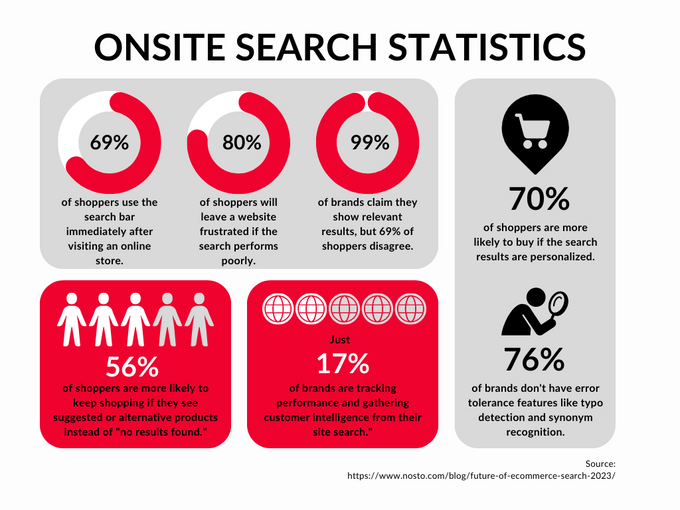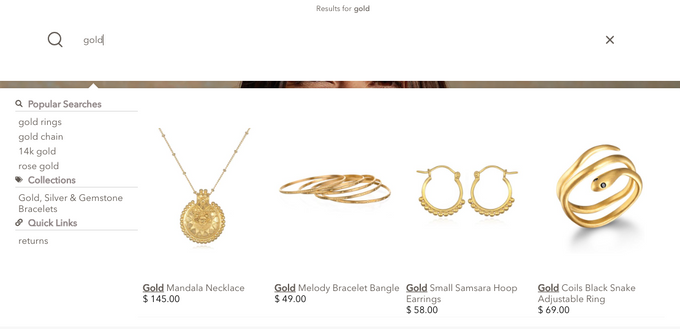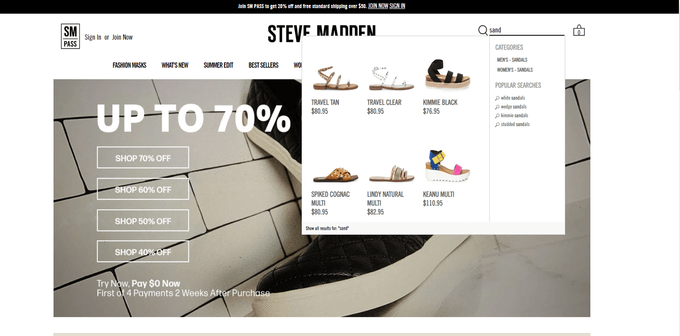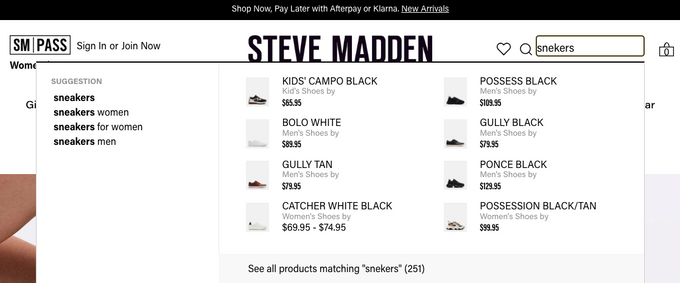7 Crucial Site Search Statistics to Improve Customer Experience
Get the latest site search stats to optimize your site, improve sales, and keep your customers happy.
Updated November 19, 2024

AI Summary
Thanks to eCommerce giants like Amazon, we've gotten used to the convenience of quickly finding exactly what we're looking for. And now, we expect the same seamless experience from pretty much every online store we visit. That's why your site search should be optimized to connect shoppers with the product they're looking for as quickly as possible.
But what benchmarks should you use to take action? Statistics can be a helpful way to get a "temperature check" on the industry, what customers want, and how you can improve. Let's look at the most crucial site search statistics and how you can use them to improve your store's customer experience.
1. 69% of shoppers use the search bar immediately after visiting an online store
Site search often sets the tone for a customer's experience with your brand and site as a whole. Make sure it’s easily visible and accessible on every page of your website. This could mean placing it in the header or using a floating search bar that moves with the page.
Implement a smart search function that understands your customer's natural language, detects typos, and offers them relevant results.
2. 80% of shoppers will leave a website in frustration if the search performs poorly
Today's consumer expects a simple, smooth, and streamlined experience on eCommerce websites. They have little tolerance for glitches and poor experiences, especially when there's so much competition.
Safeguard your customer's search experience by incorporating advanced filters that solve a customer's problem immediately and satisfy their intent. Satya Jewelry does this with a specialized filtering system, which gives customers both visual and informational results to help them find what they need quickly.
3. 99% of brands claim they show relevant results, but 69% of shoppers disagree
While the vast majority of brands think that their site search doesn't need any work, the majority of consumers beg to differ. That's why it's critical to tap into your customers' sentiments to see how you're really doing.
AI-led solutions can process slang phrases and natural language to offer accurate search results. For example, Steve Madden doubled their conversions by providing a detailed search function that understood what a shopper was trying to find.
4. 56% of shoppers said they're more likely to keep shopping if they see suggested or alternative products instead of "no results found."
If you don't have exactly what your customers are looking for, try recommending other products. This dramatically increases their chances of staying on your site. eCommerce heavyweights like eBay and Amazon rely on related suggestions to keep business flowing.
» Here's how to troubleshoot your no search results found page
5. 70% of shoppers are more likely to buy if the search results are personalized
Implementing personalization into your search results can increase the chances of delivering results that the shopper is genuinely interested in buying. When customers feel understood and valued through personalized experiences, they’re likely to stick around and buy more.
One way to do this is by customizing the search dropdown menu. This menu can show results based on what the customer has liked or bought in the past. By using both the current search and what we know about the customer, we can help them find what they’re looking for faster.
6. 76% of brands don't have error tolerance features like typo detection and synonym recognition.
Say a shopper visits an online shoe designer, types in "snekers" instead of "sneakers," and is served a "no results found" page. This would obviously be a frustrating experience—there's no way a shoe store doesn't sell sneakers.
Error tolerance compensates for issues like misspellings and synonyms (for example, "scrunchie" instead of "hair tie") to ensure that shoppers see correct, relevant results, even if their queries don't match your catalog verbatim.
7. Just 17% of brands are tracking performance and gathering customer intelligence from their site search.
Your site search data is a goldmine of information that can help you better understand your customers, their wants, and how they behave.
If you're not regularly analyzing that data and measuring your performance, you're likely missing out on massive opportunities to personalize and improve your customer experience.
» Here are more tips to improve the customer experience on your site.
The Impact of Site Search on eCommerce
Strong site search is the equivalent of a knowledgeable employee in a brick-and-mortar store. They know exactly how to answer customer questions, which products to lead them to, and where to find them in store. When your search is smooth and seamless, customers can be in and out in a few clicks.
However, it's not always easy, and customers often face challenges when searching for products. This includes:
- Irrelevant search results
- Misspellings or typos that lead to "no results found"
- Filters and sorting options that are too complex or not detailed enough
- Out-of-stock inventory
- Poor user-friendliness
- Mobile incompatibility issues
To prevent these problems from getting in the way of your store's performance, pay attention to the customer experience and fix issues as they come up.
Site Search Best Practices and Optimization
From making your search bar easily accessible, to personalizing search results, every detail in the search experience matters. The following list provides specific, actionable steps you can take to optimize your site’s search feature.
- Make your search bar easy to find: Position it in a consistent and prominent location on all pages, such as the header, or as a floating element that moves with the page.
- Implement autocomplete and suggestions: Add these features to your search bar to predict and complete the user’s query, reducing errors and speeding up the search process.
- Provide filters and sorting options: Include options like price, brand, type, size, color to help users narrow down their search results and find what they’re looking for faster.
- Recognize synonyms: Ensure your search feature understands and responds to synonyms (like “blouse” for “shirt”) to provide relevant results.
- Optimize keywords: Use a variety of relevant keywords in your product listings to catch different user queries and show the closest matches.
- Enrich product data: Include detailed descriptions, product presentation and details, specs, and high-quality images in your listings to improve search matches and help customers make informed purchase decisions.
- Review search analytics regularly: Keep an eye on your analytics to identify patterns and gain insights that can inform your ongoing strategy.
» Want to try Shopify predictive search? Start here.
Elevate Your eCommerce Strategy With Data-Driven Site Search
Given how quickly customers may abandon their cart if they can't find what they're searching for in your eCommerce store, site search plays a massive role in generating revenue.
A well-optimized site search will connect customers with the products they're looking for as quickly as possible. This can increase conversion, create better user experiences, and garner more satisfied customers. It's key then to find the right search tools to give you features like autocomplete, advanced filtering, and data to keep improving user experience.