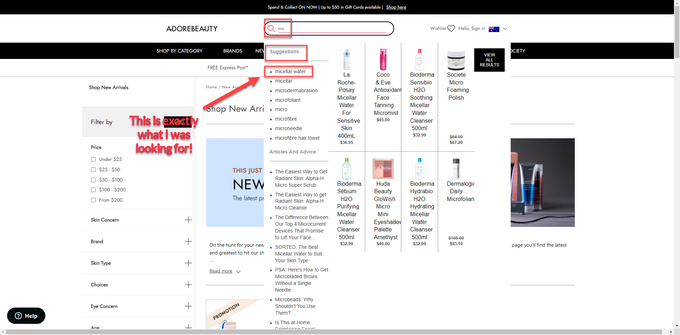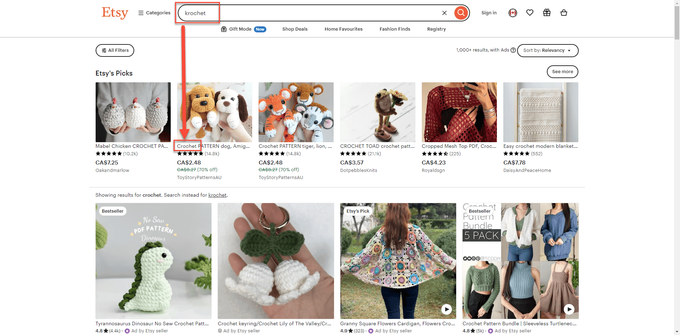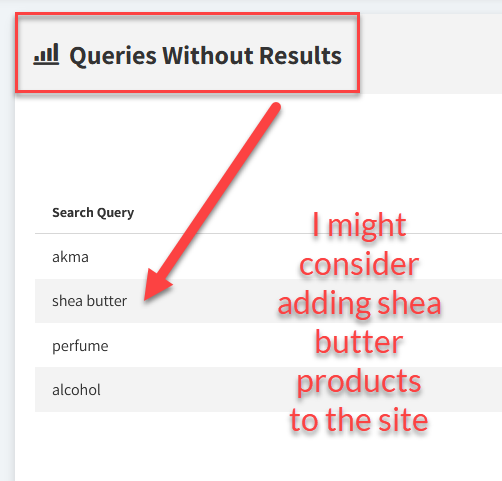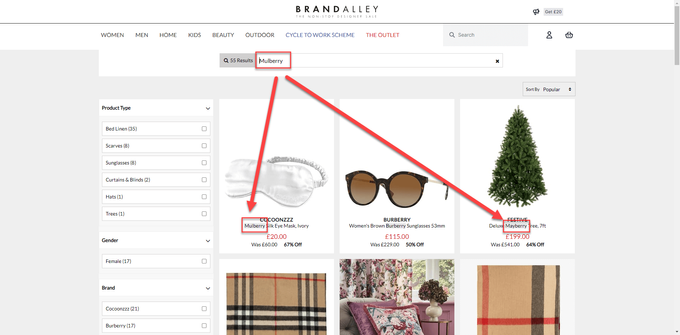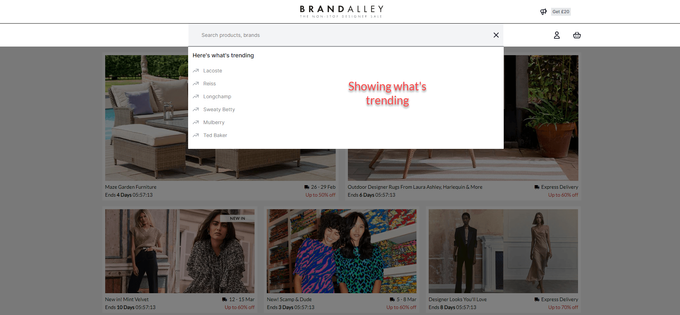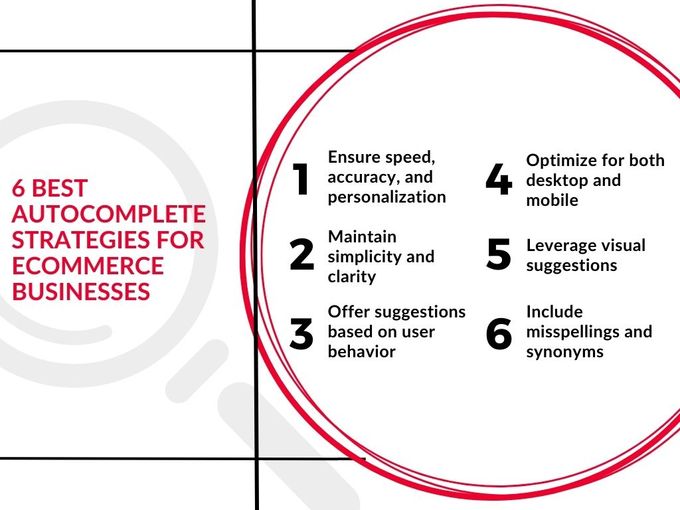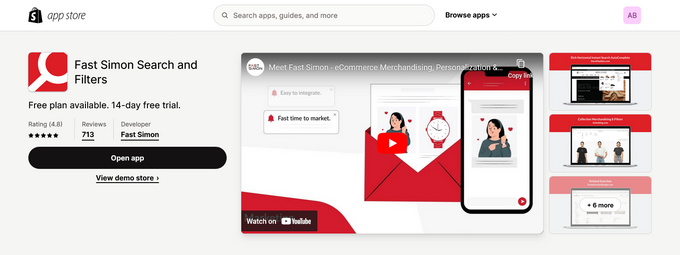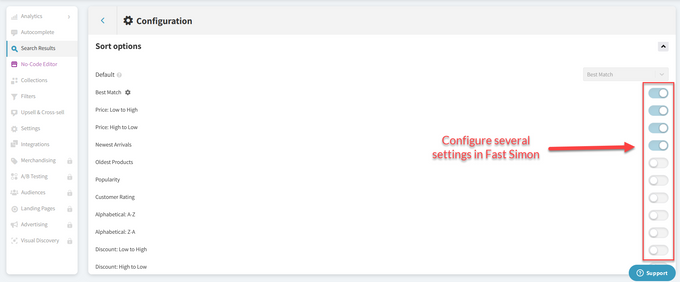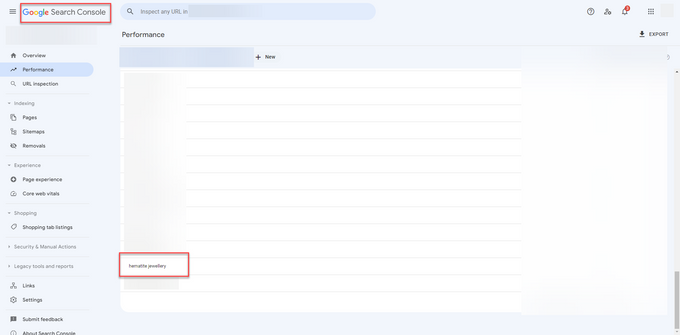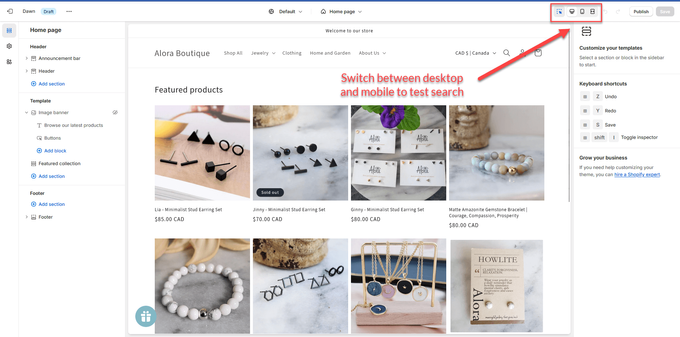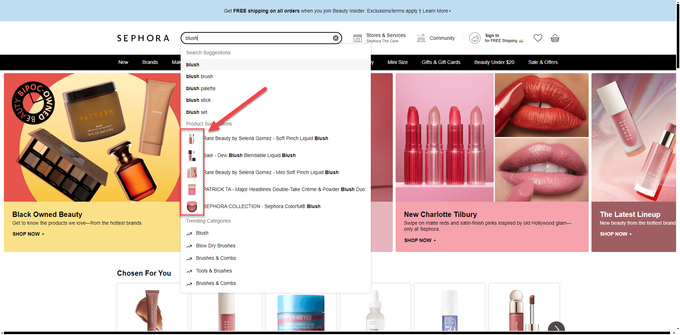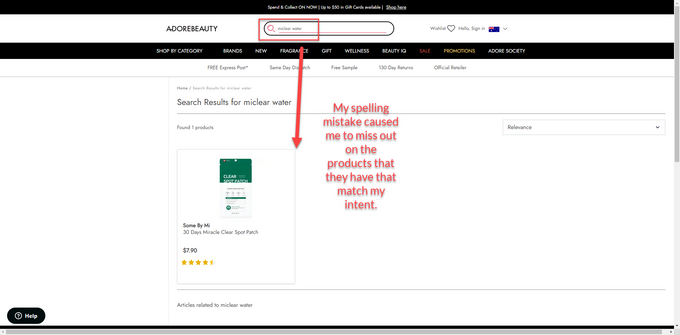eCommerce Site Search Autocomplete Benefits & Best Strategies
A well-designed autocomplete feature can transform eCommerce performance, improving product discoverability, enhancing personalization, and driving sales growth.
Updated November 19, 2024

Site search autocomplete is fast becoming an essential tool for increasing the conversion rate of eCommerce businesses. Think of it as your helpful store assistant who intuitively understands what customers might be looking for even before they fully articulate it. While it sounds like magic, a clever blend of technology and user behavior analysis makes this possible.
Meet the Expert
Jameela Ghann is an eCommerce and marketing expert with more than 10 years of experience. Apart from running her own successful online store, Alora Boutique, she's the marketing manager of Fera.ai.
What Is Site Search Autocomplete?
Site search autocomplete is a feature that anticipates and completes a user's search query in real time as they type into the search bar. It is not the same as site search suggestions.
Suggestions provide a list of related terms to help refine the search further, while site search autocomplete aims to finish a user's thought process by accurately predicting their query. Both serve unique purposes but have two common goals: enhancing the user experience and boosting conversion rates.
Key Characteristics of Effective Autocomplete Functionality
- Accuracy & relevance: Autocomplete suggestions must closely align with the user's intent, offering relevant products, keywords, or categories based on their initial query. Misleading or irrelevant suggestions can frustrate users and hinder conversions.
- Speed: Suggestions should appear instantly as the user types, without any delays or static suggestions that disrupt the search flow and create friction.
- Variety & depth: An effective autocomplete offers a diverse range of suggestions, encompassing popular searches, long-tail variations, and even complementary products to spark new ideas and cater to specific needs.
- Personalization: By leveraging user data such as past searches, demographics, and purchase history, a good autocomplete tool can tailor suggestions to individual preferences.
Benefits of Effective Site Search Autocomplete
Reduced Typos and Misspellings
We've all been victims of the pesky typo or misspelling that leads to a dead-end in our search journey. Autocomplete solves this problem by correcting these errors before the user hits "search", enhancing search accuracy.
Data-Driven Insights
Ever wondered what your customers might be interested in? The autocomplete feature is your secret spy, delivering invaluable insights into customer search behavior that can help shape your marketing strategies, content creation, and inventory decisions.
Discovery of New Products and Categories
Autocomplete isn't just about correcting typos, it's also about suggesting related products or categories that users may not have considered. Like a skilled salesperson, it can lead users to discover new products and make unexpected purchases.
Example: Take the case of BrandAlley, a UK-based designer discount store. Their implementation of an efficient autocomplete feature significantly enhanced product discoverability on their site. As a result, they observed a sharp increase in sales and average order value. The key contributing factors were better discoverability, personalization through AI-powered suggestions, and showcasing a wider range of offerings, leading to higher-value purchases.
6 Best Autocomplete Strategies for eCommerce Businesses
Optimizing your site's search functionality can significantly increase sales, as customers using it are 4-6 times more likely to make a purchase and represent nearly 30% of site visitors.
1. Ensure Speed, Accuracy, and Personalization
Choose a solution that provides lightning-fast, accurate, and personalized suggestions. Many eCommerce platforms offer plugins or built-in features to help with this. For example, Shopify's "Predictive Search" feature automatically improves over time based on user interactions.
If you're not a coding wizard or using Shopify, tools like Algolia or FastSimon offer easy-to-integrate solutions for other platforms, efficiently handling speed, accuracy, and personalization.
2. Maintain Simplicity and Clarity
Keep your autocomplete suggestions clear and straightforward, ensuring each suggestion is easy to read and understand at a glance. Limit the number of suggestions to a manageable amount (5-10) and highlight the part that matches the user's query or sort by rating.
Most site search solutions allow you to customize how results are displayed. Ensure your chosen tool or plugin supports customization of the autocomplete suggestions display.
3. Offer Suggestions Based on User Behavior
Leverage your eCommerce platform's analytics to identify top-searched products and prioritize these in your autocomplete suggestions. Tools like Google Analytics (paired with Google Search Console) can help you understand user behavior, while sales data from your platform can highlight top products.
For eCommerce platforms without built-in capabilities, third-party tools like Fast Simon Search or SearchSpring can analyze and prioritize suggestions based on your users' behavioral data.
4. Optimize for Both Desktop and Mobile
To ensure a smooth search experience, ensure your autocomplete feature works well on desktop and is optimized for mobile, with easily clickable or tappable suggestions and readable text. Test your site search on different devices, try Shopify 2.0 themes, and use mobile-optimized plugins if needed.
5. Leverage Visual Suggestions
Add images to your autocomplete suggestions to improve user experience by allowing shoppers to verify the product they're interested in visually. Check if your eCommerce platform or search plugin supports visual autocomplete suggestions. If not, visual search tools like ViSenze and our AI Visual Discovery offer integrations with eCommerce platforms and include visual autocomplete features to enhance your store's merchandising and search efforts.
6. Include Misspellings and Synonyms
Ensure your search uses natural language processing (NLP) to help it handle misspellings, improve search accuracy, and boost user satisfaction as it caters to how real people speak and think.
For synonyms, manually input common variations or use a tool like Fast Simon's Natural Language Search, which offers synonym management. This ensures users find what they're looking for, even if they don't enter the exact product name or keyword.
» Explore more advantages of using an on-site search engine
Continuous Optimization: The Key to Autocomplete Success
Don't just "set it and forget it"! Continuously A/B test different configurations, prioritize user data for personalization, and leverage analytics to refine your strategy. By taking an iterative approach, you'll keep your autocomplete relevant, engaging, and a true conversion powerhouse for your eCommerce business.
Remember, site search autocomplete is more than just a convenience feature—it plays a key role in enhancing user experience, improving product discoverability, and ultimately boosting conversions. Therefore, investing in a robust autocomplete feature can yield significant returns for your eCommerce business.